


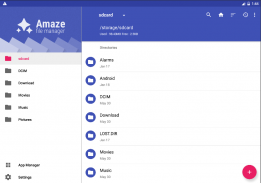










Description of Amaze File Manager
Overview:
- Open Source, light and smooth
- Based on Material Design guidelines
- Basic features like cut, copy, delete, compress, extract etc. easily accessible
- Work on multiple tabs at same time
- Multiple themes with cool icons
- Navigation drawer for quick navigation
- App Manager to open, backup, or directly uninstall any app
- Quickly access history, access bookmarks or search for any file
- Root explorer for advanced users
- All features freely available without any ads
- and the list goes on...
Note - Basic r/w operations might not work on external memory on Kitkat devices. Don't use cut/paste from or to external SD Card. You might loose your files.
This app is still in beta stage, hence, you might face some bugs, lack of features.
Join G+ community to discuss and help in the improvment of app
https://plus.google.com/communities/113997576965363268101
Team :
Arpit Khurana
Vishal Nehra</br></br></br></br></br></br></br></br></br></br></br></br></br></br></br></br></br></br></br></br></br></br>










